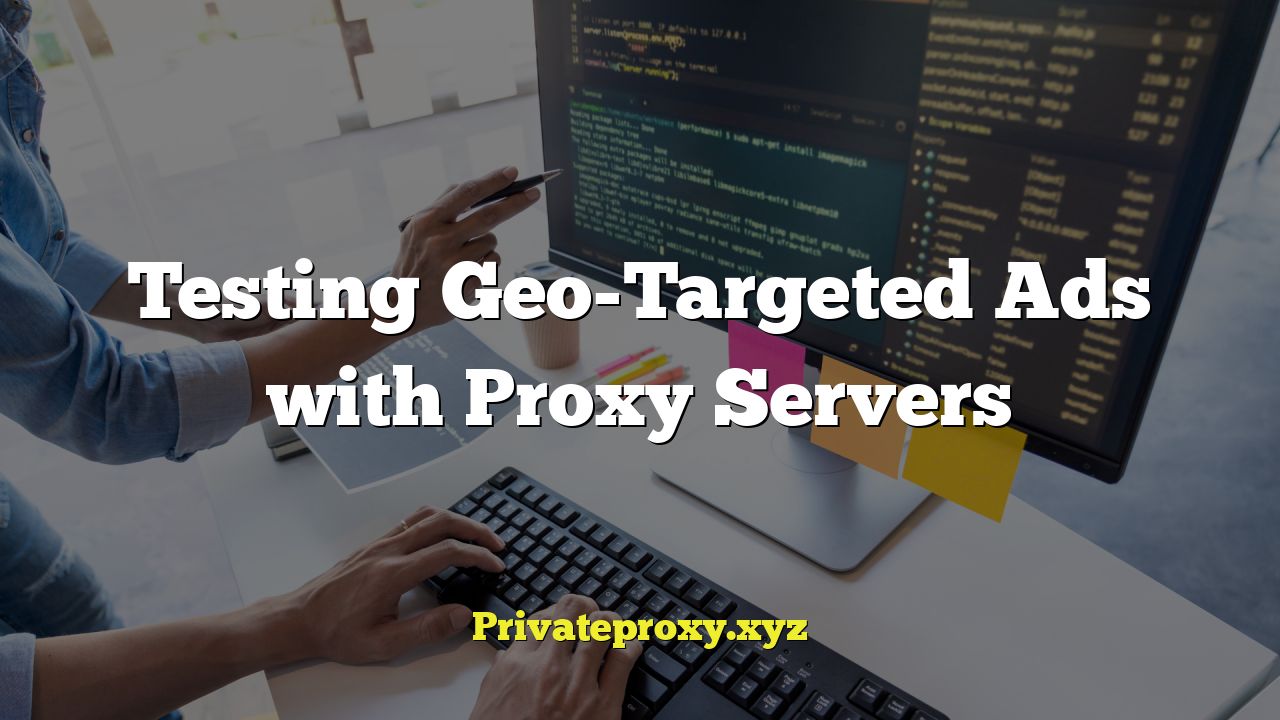
Testing Geo-Targeted Ads with Proxy Servers: A Comprehensive Guide
Geo-targeting, the practice of delivering content or advertisements to users based on their geographic location, is a cornerstone of modern digital marketing. It allows advertisers to tailor their messaging and offers to specific audiences, improving relevance and driving conversions. However, ensuring that geo-targeting is functioning correctly across different locations and devices is crucial for maximizing the effectiveness of these campaigns. This is where proxy servers come into play, providing a powerful tool for testing and verifying geo-targeted ad delivery.
This article delves into the world of testing geo-targeted ads with proxy servers. We’ll explore the importance of accurate geo-targeting, the challenges involved in testing it, the benefits of using proxy servers, different types of proxies available, and a step-by-step guide to setting up and conducting effective tests. Finally, we’ll discuss best practices and potential pitfalls to avoid.
The Importance of Accurate Geo-Targeting
Accurate geo-targeting is essential for several reasons:
- **Relevance:** Showing users ads relevant to their location increases engagement and the likelihood of conversion. For example, advertising a local restaurant to someone in a different country is ineffective.
- **Efficiency:** By targeting only relevant users, advertisers can optimize their ad spend and avoid wasting resources on audiences outside their target area.
- **Compliance:** Certain industries, such as alcohol or gambling, have legal restrictions on advertising in specific regions. Accurate geo-targeting ensures compliance with these regulations.
- **Personalization:** Location-based data can be used to personalize ad content further, creating a more compelling and effective user experience. This can include displaying local pricing, specific store hours, or highlighting nearby promotions.
- **Competitive Advantage:** Precisely targeted ads can help businesses outcompete larger national or international brands in specific local markets.
Challenges in Testing Geo-Targeting
Testing geo-targeting presents several challenges:
- **Physical Location Limitations:** Testing from a single physical location provides limited insight into how ads are displayed in different regions.
- **VPN Inconsistencies:** While VPNs can mask your location, they are not always reliable for simulating different geographic locations accurately. Servers can be mislabeled, and detection can be inconsistent.
- **IP Address Accuracy:** IP address databases used for geo-location are not always perfectly accurate. Inaccuracies can lead to incorrect ad delivery, making testing challenging.
- **Mobile Device Variability:** Mobile devices use a combination of IP addresses, GPS, and cellular data for location determination. Testing requires simulating different device configurations and mobile network conditions.
- **Scale and Automation:** Manually testing ad delivery across multiple locations and devices is time-consuming and inefficient. Scalable and automated testing solutions are necessary for comprehensive validation.
Benefits of Using Proxy Servers for Geo-Targeting Testing
Proxy servers offer a number of significant advantages for testing geo-targeted ads:
- **Location Spoofing:** Proxy servers allow you to mask your actual IP address and appear to be browsing from a different geographic location.
- **Multiple Location Simulation:** You can use multiple proxy servers located in different regions to simulate users browsing from various locations simultaneously.
- **IP Address Variety:** Proxy servers provide access to a wide range of IP addresses, reducing the risk of detection and ensuring that testing closely mimics real-world user behavior.
- **Automation:** Testing processes can be automated using proxy servers, allowing for continuous monitoring and validation of geo-targeting accuracy.
- **Cost-Effectiveness:** Compared to physically traveling to different locations or setting up multiple physical testing environments, using proxy servers is a cost-effective solution.
- **Improved Accuracy:** By carefully selecting reputable proxy providers with accurate geo-location data, you can significantly improve the accuracy of your testing.
- **Access to Specific Regions:** Certain regions might be harder to access physically. Proxies make testing in those locations possible without the logistical hurdles.
Types of Proxy Servers
Choosing the right type of proxy server is critical for effective geo-targeting testing. Here’s a breakdown of the most common types:
- **HTTP Proxies:** HTTP proxies are designed for web browsing and are suitable for testing basic geo-targeted ad delivery. However, they may not be as reliable for more complex scenarios.
- **HTTPS Proxies (SSL Proxies):** HTTPS proxies encrypt the traffic between your browser and the proxy server, providing a more secure connection. They are recommended for testing ads that involve sensitive data or secure websites.
- **SOCKS Proxies:** SOCKS proxies are more versatile than HTTP proxies and can handle various types of traffic, including HTTP, HTTPS, and FTP. They offer greater flexibility and control over the connection.
- **Residential Proxies:** Residential proxies use IP addresses assigned to real residential internet users, making them less likely to be detected as proxies. They are ideal for simulating authentic user behavior.
- **Datacenter Proxies:** Datacenter proxies are hosted in data centers and are typically faster and cheaper than residential proxies. However, they are also more easily detected.
- **Rotating Proxies:** Rotating proxies automatically switch IP addresses at regular intervals, making it more difficult for websites to track your activity and improving anonymity.
- **Dedicated Proxies:** Dedicated proxies are used exclusively by one user, offering greater speed, reliability, and security.
- **Shared Proxies:** Shared proxies are used by multiple users simultaneously, which can lead to slower speeds and potential security risks.
Setting Up and Using Proxy Servers for Geo-Targeting Testing: A Step-by-Step Guide
Here’s a comprehensive guide to setting up and using proxy servers for testing geo-targeted ads:
- **Choose a Reputable Proxy Provider:** Research and select a reliable proxy provider that offers proxies in the geographic locations you want to test. Consider factors such as price, speed, reliability, and customer support. Look for providers that offer trial periods or money-back guarantees.
- **Select the Appropriate Proxy Type:** Based on your testing requirements, choose the appropriate proxy type. Residential proxies are generally recommended for simulating real user behavior, while datacenter proxies may be suitable for basic testing.
- **Purchase Proxy Servers:** Purchase the desired number of proxy servers from your chosen provider. Ensure that the proxies are located in the specific geographic locations you want to test.
- **Configure Your Browser or Testing Tool:** Configure your browser or testing tool to use the purchased proxy servers. This typically involves entering the proxy server’s IP address and port number in your browser’s settings or the configuration settings of your testing tool.
- **Verify Proxy Connection:** Verify that your browser or testing tool is successfully connected to the proxy server and that your IP address is being masked. You can use online IP address lookup tools to confirm your visible IP address.
- **Access Geo-Targeted Ads:** Navigate to the website or application where the geo-targeted ads are displayed. Observe whether the ads are being displayed correctly based on the proxy server’s geographic location.
- **Record Results:** Document the results of your testing, including the geographic location of the proxy server, the ads that were displayed, and any discrepancies or errors encountered.
- **Repeat for Multiple Locations:** Repeat the testing process for multiple geographic locations to ensure that geo-targeting is functioning correctly across different regions.
- **Automate Testing (Optional):** For large-scale testing, consider automating the testing process using scripting languages or automated testing tools. This can significantly reduce the time and effort required for testing.
- **Analyze and Report:** Analyze the collected data to identify any issues or inconsistencies in geo-targeting accuracy. Generate reports summarizing the testing results and recommendations for improvement.
Best Practices for Testing Geo-Targeted Ads with Proxies
To ensure the effectiveness of your testing, consider these best practices:
- **Use Residential Proxies:** Prioritize residential proxies over datacenter proxies for more accurate and reliable results, as they more closely resemble real user behavior.
- **Rotate Proxies Regularly:** Rotate your proxy servers regularly to avoid detection and ensure that your testing mimics natural user behavior.
- **Test on Multiple Devices and Browsers:** Test geo-targeted ads on different devices (desktop, mobile, tablet) and browsers (Chrome, Firefox, Safari) to ensure compatibility and consistency.
- **Clear Cookies and Cache:** Clear your browser’s cookies and cache before each test to prevent location data from being stored and affecting the results.
- **Use a Dedicated Testing Environment:** Set up a dedicated testing environment to isolate your testing activities from your regular browsing and prevent interference.
- **Monitor Proxy Performance:** Monitor the performance of your proxy servers to ensure that they are providing adequate speed and reliability.
- **Document Testing Procedures:** Document your testing procedures and results thoroughly to ensure consistency and reproducibility.
- **Test with Real User Data (Anonymized):** If possible, test with anonymized data that reflects the demographics and browsing behavior of your target audience in each location.
- **Validate IP Geolocation Data:** Verify the accuracy of the IP geolocation data provided by your proxy provider. Inaccurate data will lead to incorrect testing results.
- **Consider Mobile Carrier Targeting:** If your ads target specific mobile carriers, ensure your proxy setup can simulate those carrier networks.
Potential Pitfalls to Avoid
Be aware of these potential pitfalls when using proxy servers for geo-targeting testing:
- **Proxy Detection:** Websites and ad networks can detect and block proxy servers. Use reputable providers and rotate proxies regularly to minimize the risk of detection.
- **Inaccurate Geo-Location Data:** Some proxy providers may have inaccurate or outdated geo-location data, leading to incorrect testing results. Verify the accuracy of the data before starting your tests.
- **Slow Proxy Speeds:** Slow proxy speeds can impact the performance of your tests and make it difficult to accurately assess ad delivery. Choose providers that offer fast and reliable proxy servers.
- **Security Risks:** Using untrusted proxy providers can expose your data to security risks. Choose reputable providers with strong security measures.
- **Over-Reliance on Proxies:** While proxies are valuable, they are not a perfect substitute for real-world testing. Supplement your proxy-based testing with real user feedback and data whenever possible.
- **Ignoring Device-Specific Targeting:** Remember that geo-targeting is often combined with device-specific targeting. Your proxy setup needs to account for different device types.
- **Failing to Test Dynamic Content:** Ensure your testing includes dynamic content elements that change based on location, such as currency, language, or local offers.
- **Neglecting Mobile App Testing:** If your ads target mobile apps, test geo-targeting within the app environment, as location services may function differently than in web browsers.
By following these guidelines and avoiding common pitfalls, you can effectively leverage proxy servers to test your geo-targeted ads and ensure that they are being delivered accurately and effectively to your target audience. This will ultimately lead to improved ad performance, increased conversions, and a better return on your investment.


