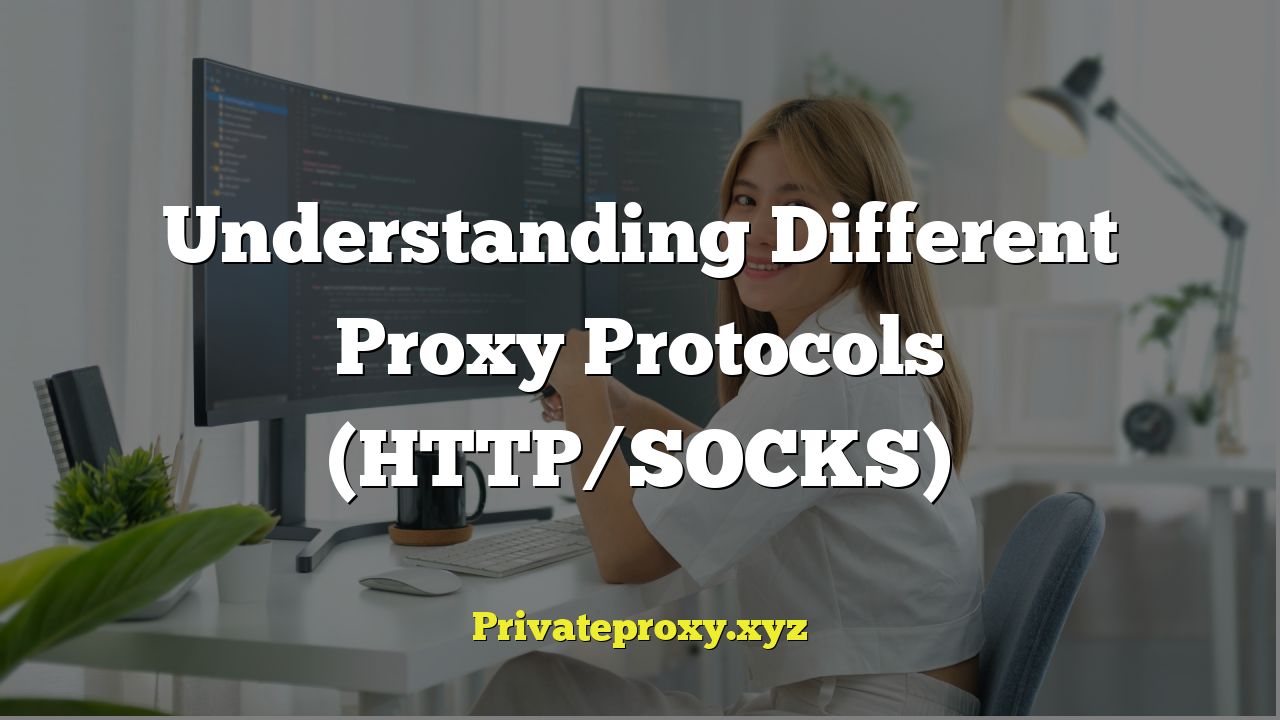
## Understanding Different Proxy Protocols (HTTP/SOCKS)
Proxies serve as intermediaries between your device and the internet, offering a layer of anonymity, security, and access control. Understanding the different proxy protocols, primarily HTTP and SOCKS, is crucial for choosing the right proxy for specific needs. Each protocol operates differently and offers unique advantages and disadvantages. This article will delve into the intricacies of both HTTP and SOCKS proxies, providing a comprehensive guide to their functionalities, applications, and security implications.
## What is a Proxy Server?
Before diving into the specifics of HTTP and SOCKS, it’s important to understand the fundamental purpose of a proxy server. In essence, a proxy acts as a gateway between a client (your computer, phone, or application) and a destination server (the website or online service you are trying to access). When you connect to the internet through a proxy, your requests are first routed to the proxy server, which then forwards them to the destination server on your behalf. The destination server responds to the proxy server, which then relays the response back to you.
Here’s a breakdown of the key functions of a proxy server:
- Anonymity: Hides your IP address, making it harder to track your online activity.
- Security: Can filter malicious content and provide an extra layer of protection against attacks.
- Access Control: Allows organizations to control which websites and services users can access.
- Bypass Restrictions: Enables access to content that may be blocked in your geographical location or by network administrators.
- Caching: Stores frequently accessed content, reducing bandwidth usage and improving loading times.
## HTTP Proxy Protocol
HTTP proxies are designed specifically for handling HTTP and HTTPS traffic. This means they understand the HTTP protocol and can interpret and manipulate HTTP headers. This protocol operates at the application layer (Layer 7) of the OSI model.
### How HTTP Proxies Work
When you use an HTTP proxy, your browser or application establishes a connection to the proxy server. Instead of sending the request directly to the destination server, your request is sent to the proxy. The proxy then establishes a connection to the destination server and forwards your request. The response from the destination server is received by the proxy, which then forwards it back to your browser or application.
Here’s a step-by-step explanation:
- The client (e.g., a web browser) sends an HTTP request to the HTTP proxy server.
- The HTTP proxy server examines the request, including the URL and headers.
- The proxy server establishes a connection to the destination server specified in the URL.
- The proxy server forwards the HTTP request to the destination server.
- The destination server processes the request and sends an HTTP response back to the proxy server.
- The HTTP proxy server receives the HTTP response.
- The proxy server forwards the HTTP response back to the client.
### Types of HTTP Proxies
There are several types of HTTP proxies, each offering different levels of anonymity and functionality:
- Transparent Proxies: These proxies identify themselves as proxies and may even reveal your original IP address. They are often used for caching or content filtering.
- Anonymous Proxies: These proxies identify themselves as proxies but do not reveal your original IP address. They provide a basic level of anonymity.
- Elite Proxies (Highly Anonymous): These proxies do not identify themselves as proxies and do not reveal your original IP address. They offer the highest level of anonymity.
- Caching Proxies: These proxies store frequently accessed web content, such as images and webpages, to improve performance and reduce bandwidth usage.
- Reverse Proxies: These proxies sit in front of one or more web servers and handle requests from clients. They are often used for load balancing, security, and caching.
### Advantages of HTTP Proxies
- Easy to set up and configure in most web browsers and applications.
- Widely supported and compatible with most websites and online services.
- Can provide caching to improve performance and reduce bandwidth usage.
- Can filter content and block access to malicious websites.
- Suitable for general web browsing and accessing HTTP/HTTPS websites.
### Disadvantages of HTTP Proxies
- Only support HTTP and HTTPS protocols. They cannot be used for other protocols, such as FTP or SMTP.
- May not provide a high level of anonymity if they are not configured correctly.
- Can be easily detected and blocked by websites.
- The proxy server can potentially see and log your web traffic.
## SOCKS Proxy Protocol
SOCKS (Socket Secure) is a more versatile proxy protocol that can handle a wider range of traffic types than HTTP. It operates at a lower level (Layer 5 – Session Layer) of the OSI model. Unlike HTTP proxies, SOCKS proxies don’t interpret the data being transmitted. They simply forward the data between the client and the destination server, regardless of the protocol being used.
### How SOCKS Proxies Work
When you use a SOCKS proxy, your application establishes a connection to the SOCKS server. The application then tells the SOCKS server which destination server and port to connect to. The SOCKS server establishes the connection to the destination server and forwards all data between the client and the destination server.
Here’s a step-by-step explanation:
- The client (e.g., an application) initiates a connection to the SOCKS proxy server.
- The client authenticates with the SOCKS proxy server (if required).
- The client sends a request to the SOCKS proxy server, specifying the destination server and port.
- The SOCKS proxy server establishes a connection to the destination server.
- The SOCKS proxy server forwards all data between the client and the destination server without interpreting the data.
### Types of SOCKS Proxies
There are primarily two versions of SOCKS proxies in common use:
- SOCKS4: The older version of the protocol. Supports basic TCP connections. Does not support authentication by username/password. Relays traffic without inspecting content.
- SOCKS5: The more modern and widely used version. Supports TCP and UDP connections. Supports various authentication methods, including username/password. Also relays traffic without inspecting content.
### Advantages of SOCKS Proxies
- Supports a wider range of protocols than HTTP proxies, including HTTP, HTTPS, FTP, SMTP, and more.
- Can be used for any application that supports SOCKS proxies.
- Provides a higher level of anonymity than some HTTP proxies.
- More difficult to detect and block than HTTP proxies.
- SOCKS5 supports authentication, providing an extra layer of security.
### Disadvantages of SOCKS Proxies
- Can be slower than HTTP proxies, as they don’t provide caching.
- More complex to set up and configure than HTTP proxies.
- The proxy server can still potentially see and log your traffic, although it cannot interpret the data.
- May not be supported by all applications.
## HTTP vs. SOCKS: Key Differences
The main differences between HTTP and SOCKS proxies can be summarized as follows:
- Protocol Support: HTTP proxies are designed specifically for HTTP and HTTPS traffic, while SOCKS proxies can handle a wider range of protocols.
- OSI Layer: HTTP proxies operate at the application layer (Layer 7), while SOCKS proxies operate at the session layer (Layer 5).
- Data Interpretation: HTTP proxies understand the HTTP protocol and can interpret and manipulate HTTP headers. SOCKS proxies simply forward data without interpreting it.
- Anonymity: SOCKS proxies generally provide a higher level of anonymity than HTTP proxies, especially when using SOCKS5 with authentication.
- Performance: HTTP proxies can provide caching, which can improve performance. SOCKS proxies do not provide caching and may be slower.
- Complexity: HTTP proxies are generally easier to set up and configure than SOCKS proxies.
- Application Support: HTTP proxies are widely supported by web browsers and applications. SOCKS proxies may not be supported by all applications, but support is growing.
Here’s a table summarizing the key differences:
| Feature | HTTP Proxy | SOCKS Proxy |
|——————-|——————————————–|———————————————|
| Protocol Support | HTTP, HTTPS | TCP, UDP, HTTP, HTTPS, FTP, SMTP, etc. |
| OSI Layer | Application (Layer 7) | Session (Layer 5) |
| Data Interpretation| Interprets HTTP headers | Forwards data without interpretation |
| Anonymity | Variable, depends on the type of proxy | Generally higher |
| Performance | Can provide caching | No caching, potentially slower |
| Complexity | Easier to set up and configure | More complex to set up and configure |
| Authentication | Generally no built-in authentication | SOCKS5 supports authentication |
| Application Support| Widely supported by web browsers and apps | Requires SOCKS support in the application |
## Choosing the Right Proxy Protocol
The choice between HTTP and SOCKS proxies depends on your specific needs and priorities.
Consider using an HTTP proxy if:
- You primarily need to access websites and browse the web.
- You need caching to improve performance.
- You need content filtering or access control.
- You are using a web browser or application that only supports HTTP proxies.
- Simplicity of setup is paramount.
Consider using a SOCKS proxy if:
- You need to use a variety of applications and protocols, not just HTTP.
- You require a higher level of anonymity.
- You need to bypass restrictions that block HTTP proxies.
- You are using an application that supports SOCKS proxies.
- You require authentication for added security.
## Security Considerations
Regardless of whether you choose an HTTP or SOCKS proxy, it’s important to be aware of the security implications.
- Trustworthiness of the Proxy Provider: Your traffic is routed through the proxy server, so it’s crucial to choose a reputable and trustworthy provider. A malicious proxy provider could potentially intercept your data, log your activity, or inject malicious content.
- Encryption: Ensure that you are using HTTPS whenever possible, even when using a proxy. HTTPS encrypts the data between your browser and the destination server, protecting it from eavesdropping.
- Logging Policies: Be aware of the proxy provider’s logging policies. Some providers may log your IP address, browsing history, or other personal information. Choose a provider with a clear and transparent privacy policy.
- Authentication: If possible, use SOCKS5 with authentication to add an extra layer of security.
- Regular Security Audits: If you are running your own proxy server, ensure that you conduct regular security audits to identify and address any vulnerabilities.
## Conclusion
Understanding the differences between HTTP and SOCKS proxy protocols is essential for making informed decisions about your online security and privacy. HTTP proxies are suitable for general web browsing and accessing HTTP/HTTPS websites, while SOCKS proxies offer greater versatility and anonymity for a wider range of applications and protocols. By carefully considering your needs and priorities, you can choose the proxy protocol that best suits your requirements. Always prioritize security and choose a reputable proxy provider to protect your data and privacy.


