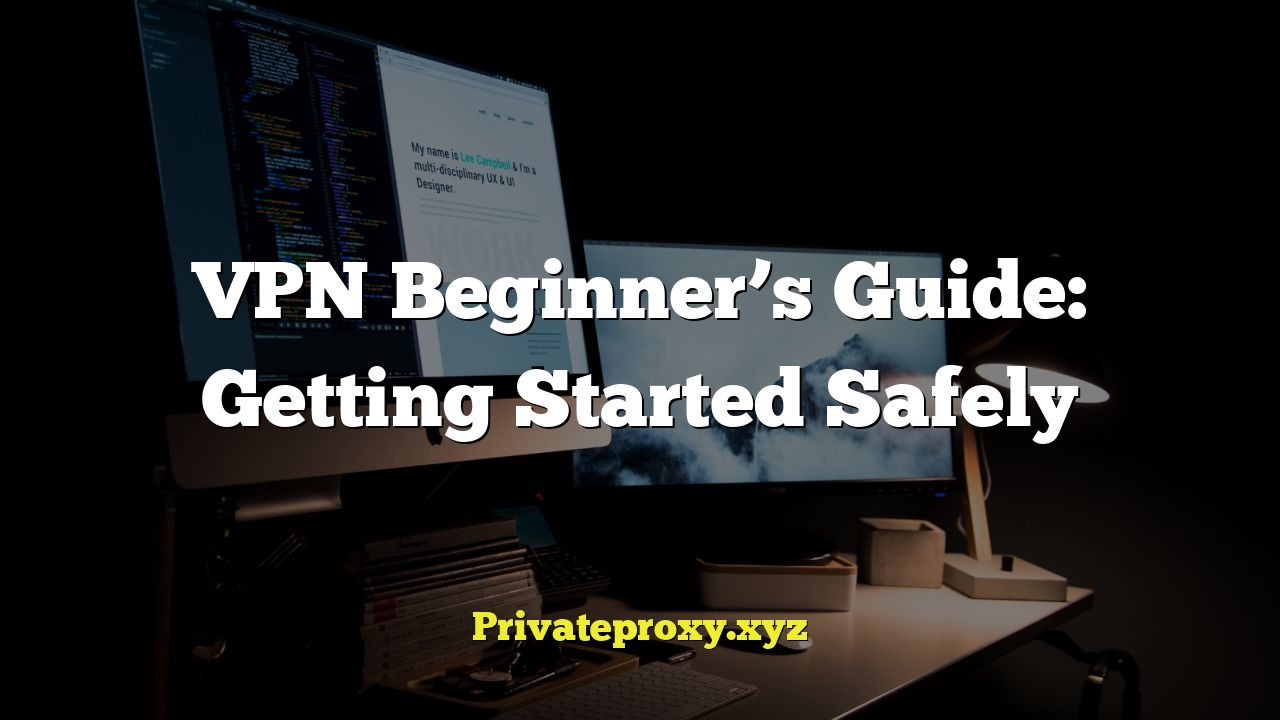
VPN Beginner’s Guide: Getting Started Safely
What is a VPN?
A Virtual Private Network (VPN) is a technology that creates a secure and encrypted connection over a less secure network. Think of it as a private tunnel through the public internet. When you connect to a VPN, all your internet traffic is routed through this tunnel to a VPN server, masking your IP address and encrypting your data. This makes it much harder for anyone to eavesdrop on your online activity or track your location.
Why Use a VPN?
There are numerous reasons why someone might choose to use a VPN. Here are some of the most common:
- Privacy: Protect your browsing history, online activity, and personal data from being tracked by ISPs, advertisers, and government agencies.
- Security: Encrypt your internet traffic, especially when using public Wi-Fi networks, to prevent hackers from intercepting your data.
- Bypass Geo-Restrictions: Access content that is blocked or restricted in your region, such as streaming services or websites.
- Improved Online Gaming Experience: In some cases, VPNs can reduce ping times and improve gaming performance by routing your traffic through more efficient servers.
- Secure File Sharing: Protect sensitive files and data while sharing them online.
- Remote Access: Businesses often use VPNs to allow employees to securely access internal networks and resources from remote locations.
- Circumvent Censorship: In countries with strict internet censorship, VPNs can be used to access blocked websites and social media platforms.
How Does a VPN Work?
The basic principle behind a VPN is creating a secure and encrypted connection between your device and a VPN server. Here’s a simplified breakdown of the process:
- VPN Client: You install a VPN client (software or app) on your device (computer, smartphone, tablet, etc.).
- Connection Request: When you want to use the VPN, you launch the client and connect to a VPN server. The client sends a request to the server.
- Authentication: The VPN server authenticates your identity, verifying that you have a valid account or are authorized to use the service.
- Encrypted Tunnel: Once authenticated, a secure and encrypted tunnel is established between your device and the VPN server.
- Data Routing: All your internet traffic is now routed through this encrypted tunnel to the VPN server.
- IP Address Masking: The VPN server assigns you a new IP address, masking your real IP address. Websites and online services will see the VPN server’s IP address instead of yours.
- Internet Access: The VPN server then forwards your traffic to the intended website or online service.
- Data Return: When the website or online service sends data back to you, it is routed through the VPN server and encrypted before being sent to your device.
VPN Protocols: Understanding the Basics
VPN protocols are the set of rules and standards that determine how data is transmitted between your device and the VPN server. Different protocols offer different levels of security, speed, and reliability. Here are some of the most common VPN protocols:
- OpenVPN: Considered the gold standard in VPN protocols, OpenVPN is open-source, highly configurable, and offers strong security. It’s generally considered the most secure option, but it can be slightly slower than other protocols.
- WireGuard: A newer protocol that’s gaining popularity due to its speed, simplicity, and strong security. It’s often faster than OpenVPN and easier to configure.
- IKEv2/IPsec: A widely used protocol that’s known for its stability and speed, especially on mobile devices. It’s often used in conjunction with IPsec for added security.
- L2TP/IPsec: An older protocol that’s generally considered less secure than OpenVPN and WireGuard. It’s often blocked by firewalls and can be slower.
- PPTP: A very old protocol that’s no longer considered secure and should be avoided. It’s easily cracked and offers little to no protection against eavesdropping.
- SSTP: A proprietary protocol developed by Microsoft. It’s generally considered secure and can bypass some firewalls, but it’s not as widely used as OpenVPN or WireGuard.
When choosing a VPN protocol, prioritize OpenVPN or WireGuard for the best balance of security and performance. IKEv2/IPsec is a decent alternative, but avoid L2TP/IPsec and PPTP.
Choosing a VPN Provider: Factors to Consider
Selecting the right VPN provider is crucial for ensuring your privacy and security. Here are some important factors to consider:
- Reputation and Trustworthiness: Look for established VPN providers with a good reputation and a history of respecting user privacy. Read reviews and check for independent audits.
- Logging Policy: A strict “no-logs” policy is essential. The VPN provider should not collect or store any data about your online activity, including browsing history, IP address, connection timestamps, or bandwidth usage.
- Jurisdiction: The VPN provider’s location is important because it’s subject to the laws of that country. Avoid VPN providers based in countries with intrusive surveillance laws or that are members of intelligence-sharing alliances (like the 14 Eyes).
- Server Locations: Choose a VPN provider with a wide range of server locations around the world. This allows you to bypass geo-restrictions and access content from different regions.
- Security Features: Look for VPN providers that offer strong encryption (AES-256 is the industry standard), a kill switch (which automatically disconnects your internet connection if the VPN connection drops), and DNS leak protection.
- Speed and Performance: VPNs can sometimes slow down your internet connection. Choose a VPN provider with fast servers and efficient protocols (like WireGuard) to minimize performance impact.
- Ease of Use: The VPN client should be easy to use and intuitive, especially for beginners. Look for providers that offer user-friendly apps for all your devices.
- Customer Support: Choose a VPN provider that offers responsive and helpful customer support, preferably through live chat or email.
- Price: VPN prices vary widely. Consider your budget and choose a provider that offers a good balance of features and affordability. Free VPNs often have limitations in terms of speed, server locations, and security, and some may even collect and sell your data.
- Payment Options: Look for VPN providers that offer a variety of payment options, including cryptocurrency, for added privacy.
Setting Up and Using a VPN
The process of setting up and using a VPN is typically straightforward:
- Choose a VPN Provider: Research and select a VPN provider that meets your needs.
- Create an Account: Sign up for an account on the VPN provider’s website.
- Download the VPN Client: Download the VPN client (software or app) for your operating system (Windows, macOS, Android, iOS, etc.).
- Install the VPN Client: Install the VPN client on your device.
- Launch the VPN Client: Open the VPN client and log in with your account credentials.
- Connect to a Server: Choose a server location from the list of available servers and click the “Connect” button.
- Verify the Connection: Once connected, verify that your IP address has changed and that your internet traffic is being routed through the VPN server. You can use online IP address lookup tools to check your IP address.
- Configure Settings (Optional): Customize the VPN client settings to your preferences. You can usually choose a different protocol, enable the kill switch, and configure other security features.
Essential VPN Security Practices
Even with a good VPN, it’s important to follow some best practices to maximize your security and privacy:
- Always Use a Strong Password: Use a strong, unique password for your VPN account. Don’t reuse passwords from other websites.
- Enable Two-Factor Authentication (2FA): If your VPN provider offers 2FA, enable it for added security. This will require you to enter a code from your phone or email in addition to your password when logging in.
- Use a Kill Switch: Ensure that the kill switch is enabled in your VPN client settings. This will protect your data if the VPN connection drops unexpectedly.
- Check for DNS Leaks: Regularly check for DNS leaks to ensure that your DNS requests are being routed through the VPN server. You can use online DNS leak testing tools to do this.
- Keep Your VPN Client Up to Date: Install updates to your VPN client as soon as they become available. These updates often include security fixes and performance improvements.
- Be Careful About Phishing: Be wary of phishing emails or websites that try to trick you into revealing your VPN account credentials.
- Don’t Trust Free VPNs: Free VPNs often have limitations in terms of speed, server locations, and security. Some may even collect and sell your data.
- Combine with Other Security Measures: Use a VPN in conjunction with other security measures, such as a strong firewall, antivirus software, and a secure web browser.
- Understand the Limitations: VPNs are not a silver bullet for online security. They can’t protect you from malware, phishing attacks, or your own behavior online.
- Review the VPN Provider’s Privacy Policy: Regularly review the VPN provider’s privacy policy to ensure that it still meets your needs and expectations.
Common VPN Problems and Troubleshooting
Even with the best VPNs, you might occasionally encounter problems. Here are some common issues and how to troubleshoot them:
- Slow Connection Speed:
- Try connecting to a different server location, preferably one closer to your actual location.
- Switch to a different VPN protocol (WireGuard is often faster than OpenVPN).
- Check your internet connection speed without the VPN to rule out any problems with your ISP.
- Close any unnecessary applications or programs that might be consuming bandwidth.
- Connection Issues:
- Restart your VPN client and try connecting again.
- Restart your device.
- Check your firewall settings to make sure that the VPN client is not being blocked.
- Try a different VPN protocol.
- Contact your VPN provider’s customer support.
- DNS Leaks:
- Enable DNS leak protection in your VPN client settings.
- Flush your DNS cache.
- Configure your device to use a different DNS server (such as Cloudflare or Google Public DNS).
- IP Address Not Changing:
- Make sure that you are actually connected to the VPN server.
- Clear your browser’s cache and cookies.
- Use a different web browser.
- Restart your device.
- Website or Service Blocked:
- Try connecting to a different server location.
- Clear your browser’s cache and cookies.
- Contact your VPN provider’s customer support.
Conclusion
Using a VPN can significantly enhance your online privacy and security, but it’s important to choose a reputable provider, understand the technology, and follow best practices. By following this beginner’s guide, you can get started with VPNs safely and enjoy a more secure and private online experience. Remember to always stay informed about the latest security threats and adapt your practices accordingly.



