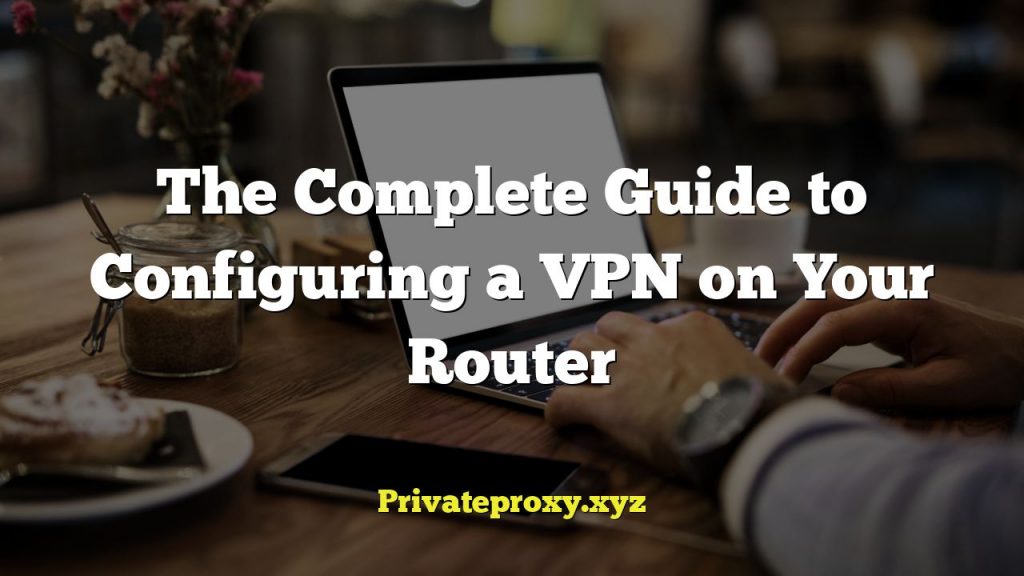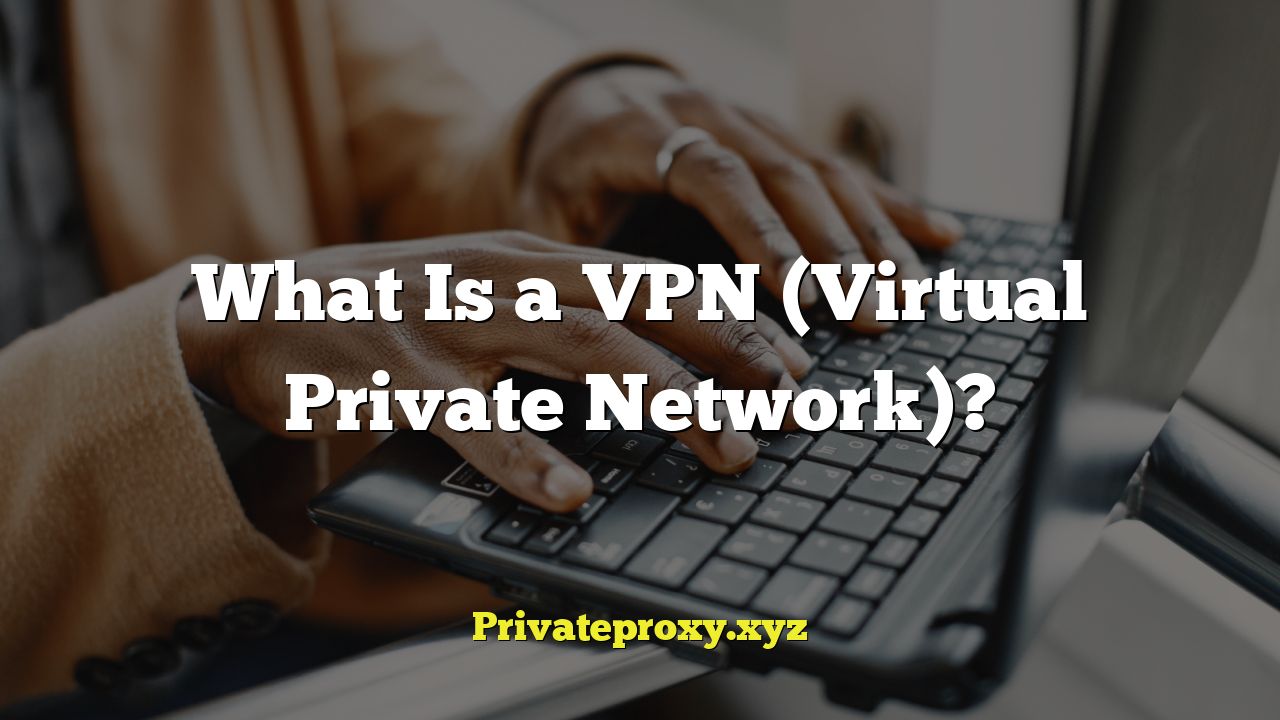
“`html
What is a VPN? A Comprehensive Guide for Users
A Virtual Private Network, or VPN, is a technology that creates a secure and encrypted connection over a less secure network, such as the public internet. Imagine it as a private tunnel running through a public highway. All your data travels through this tunnel, shielding it from prying eyes. VPNs were initially developed for businesses to allow employees to securely access internal networks from remote locations. However, their popularity has skyrocketed among individual users due to growing concerns about online privacy and security.
How Does a VPN Work?
At its core, a VPN works by:
- Encrypting your internet traffic: This scrambles your data, making it unreadable to anyone who intercepts it.
- Masking your IP address: Your IP address is like your online postal code. A VPN replaces it with the IP address of the VPN server, effectively hiding your real location.
- Routing your connection through a secure server: All your internet traffic is routed through the VPN server, adding an extra layer of security and privacy.
Here’s a more detailed breakdown:
1. **The Connection:** When you connect to a VPN, your device (computer, smartphone, tablet, etc.) establishes an encrypted connection with a VPN server. This connection is often secured using protocols like OpenVPN, IKEv2/IPsec, or WireGuard, which employ strong encryption algorithms.
2. **Encryption:** All data sent and received between your device and the VPN server is encrypted. This means that even if someone were to intercept the data, they would only see scrambled information, rendering it useless. The encryption process converts readable data into an unreadable format, making it difficult for hackers, ISPs, or government agencies to monitor your online activities.
3. **IP Address Masking:** Your IP address is a unique identifier assigned to your device by your Internet Service Provider (ISP). It reveals your approximate location and can be used to track your online activities. A VPN hides your real IP address by replacing it with the IP address of the VPN server. This makes it appear as though you are browsing from the location of the VPN server, rather than your actual location.
4. **Routing Through the VPN Server:** All your internet traffic is routed through the VPN server. This server acts as an intermediary between your device and the websites and online services you access. The website sees the IP address of the VPN server, not your real IP address. This adds an extra layer of anonymity and privacy.
5. **Decryption:** When data is sent back from the website or online service to your device, it is first decrypted by the VPN server and then sent to your device through the encrypted tunnel. Your device then decrypts the data, making it readable.
Why Use a VPN? Common Use Cases
VPNs offer a wide range of benefits and are used for various purposes:
- **Enhanced Privacy:** A VPN prevents your ISP, government agencies, and other third parties from monitoring your online activities. It hides your IP address and encrypts your data, making it more difficult to track your browsing history, downloads, and communications.
- **Increased Security on Public Wi-Fi:** Public Wi-Fi networks are often unsecured, making them vulnerable to hackers. A VPN encrypts your data, protecting it from being intercepted by malicious actors when you are using public Wi-Fi hotspots in cafes, airports, or hotels.
- **Access to Geo-Restricted Content:** Many websites and streaming services restrict access to their content based on geographical location. A VPN allows you to bypass these restrictions by connecting to a server in a different country, giving you access to content that would otherwise be unavailable.
- **Bypassing Censorship:** In countries with strict internet censorship, a VPN can be used to bypass government restrictions and access blocked websites and social media platforms.
- **Secure File Sharing:** A VPN provides a secure and encrypted connection for sharing files, protecting sensitive information from being intercepted during transmission.
- **Online Gaming:** Some gamers use VPNs to reduce lag and improve their gaming experience. A VPN can also protect against DDoS attacks, which are often targeted at online gamers.
- **Secure Online Banking and Shopping:** A VPN adds an extra layer of security when conducting online banking transactions or shopping online, protecting your financial information from being compromised.
- **Avoiding Price Discrimination:** Some online retailers may charge different prices based on your location. A VPN can be used to mask your location and potentially find better deals.
Types of VPN Protocols
VPN protocols are the methods used to establish a secure connection between your device and the VPN server. Different protocols offer varying levels of security, speed, and compatibility. Here are some of the most common VPN protocols:
- **OpenVPN:** This is a popular and highly regarded open-source protocol that offers strong security and is widely supported across different platforms. It is considered one of the most secure and reliable VPN protocols available. It can run on both TCP (Transmission Control Protocol) and UDP (User Datagram Protocol).
- **IKEv2/IPsec:** Internet Key Exchange version 2 (IKEv2) combined with Internet Protocol Security (IPsec) is another secure and widely used protocol. It is known for its stability and speed, making it a good choice for mobile devices. It is often used for establishing secure connections between devices and VPN servers.
- **WireGuard:** This is a relatively new and modern VPN protocol that is gaining popularity due to its speed, simplicity, and strong security. It is designed to be faster and more efficient than other VPN protocols while maintaining a high level of security.
- **L2TP/IPsec:** Layer 2 Tunneling Protocol (L2TP) is often used in conjunction with IPsec to provide a secure VPN connection. While it is relatively easy to configure, it is not as secure as OpenVPN or IKEv2/IPsec.
- **PPTP:** Point-to-Point Tunneling Protocol (PPTP) is an older protocol that is now considered to be insecure. It is fast but has known vulnerabilities and should be avoided. It is rarely used these days.
Choosing a VPN Provider: Key Considerations
Selecting the right VPN provider is crucial to ensure your online privacy and security. Here are some key factors to consider:
- **Security and Encryption:** Look for a VPN provider that uses strong encryption protocols like OpenVPN, IKEv2/IPsec, or WireGuard. Ensure that the VPN uses AES-256 encryption, which is considered the industry standard.
- **No-Logs Policy:** A reputable VPN provider should have a strict no-logs policy, meaning that they do not track or store any of your online activities. Read the VPN’s privacy policy carefully to understand what data they collect and how they use it.
- **Server Locations:** Choose a VPN provider with a wide range of server locations in different countries. This will allow you to bypass geo-restrictions and access content from different regions.
- **Speed and Performance:** A good VPN should provide fast and reliable connection speeds. Test the VPN’s speed by connecting to different servers and browsing websites or streaming videos.
- **Price:** VPN prices vary depending on the features and subscription length. Consider your budget and choose a VPN that offers a good balance between price and features. Free VPNs often come with limitations, such as slower speeds, limited server locations, and data logging, so it’s generally best to opt for a paid VPN service.
- **Ease of Use:** The VPN app should be easy to use and navigate, even for beginners. Look for a VPN that offers a user-friendly interface and clear instructions.
- **Customer Support:** Choose a VPN provider that offers reliable customer support, such as live chat, email support, or a comprehensive knowledge base.
- **Reputation:** Research the VPN provider’s reputation by reading reviews and checking online forums. Look for a VPN provider that has a good track record and is trusted by users.
- **Kill Switch:** A kill switch is a security feature that automatically disconnects your internet connection if the VPN connection drops. This prevents your data from being exposed if the VPN connection fails.
- **Simultaneous Connections:** Consider how many devices you need to connect to the VPN simultaneously. Some VPN providers offer a limited number of simultaneous connections, while others offer unlimited connections.
Setting Up a VPN: A Step-by-Step Guide
Setting up a VPN is generally a straightforward process. Here’s a step-by-step guide:
1. **Choose a VPN Provider:** Based on the factors mentioned above, select a VPN provider that meets your needs.
2. **Download the VPN App:** Download the VPN app from the provider’s website or app store. Most VPN providers offer apps for Windows, macOS, Android, and iOS.
3. **Install the VPN App:** Follow the on-screen instructions to install the VPN app on your device.
4. **Create an Account:** Create an account with the VPN provider and choose a subscription plan.
5. **Log In to the VPN App:** Open the VPN app and log in using your account credentials.
6. **Select a Server Location:** Choose a server location from the list of available servers. If you want to access content from a specific country, select a server in that country.
7. **Connect to the VPN:** Click the “Connect” button to establish a VPN connection. The VPN app will display a notification when the connection is established.
8. **Verify Your Connection:** To verify that the VPN is working correctly, you can check your IP address. Go to a website like whatismyip.com or ipinfo.io and see if your IP address matches the VPN server’s IP address.
9. **Configure Settings (Optional):** Most VPN apps allow you to configure various settings, such as the VPN protocol, kill switch, and auto-connect options. Adjust these settings to suit your preferences.
Potential Downsides of Using a VPN
While VPNs offer numerous benefits, it’s important to be aware of their potential drawbacks:
- **Slower Internet Speeds:** VPNs can sometimes slow down your internet speed due to the encryption process and the distance between your device and the VPN server. The impact on speed can vary depending on the VPN provider, server location, and internet connection.
- **Connection Stability Issues:** VPN connections can sometimes be unstable, leading to dropped connections or intermittent connectivity. This can be frustrating and may require you to reconnect to the VPN server.
- **Cost:** Most reputable VPN providers charge a subscription fee. Free VPNs often come with limitations and may not be as secure as paid VPNs.
- **False Sense of Security:** While VPNs enhance your online privacy and security, they do not make you completely anonymous. Websites and online services can still track your activities using cookies, browser fingerprinting, and other techniques.
- **Legality:** The legality of using a VPN varies depending on the country. In some countries, VPNs are legal, while in others, they are restricted or banned. It’s important to be aware of the laws in your country regarding VPN usage.
- **Malware and Phishing Risks:** Downloading VPN apps from untrusted sources can expose you to malware and phishing risks. Only download VPN apps from the official website of the VPN provider or from reputable app stores.
- **Logging by the VPN Provider:** While reputable VPN providers have a no-logs policy, some VPN providers may log your online activities. It’s important to choose a VPN provider that you trust and that has a transparent privacy policy.
Are Free VPNs Safe?
The allure of a free VPN can be strong, but it’s essential to approach them with caution. While some free VPNs are legitimate and offer a basic level of service, many come with significant risks:
- **Data Logging:** Many free VPN providers log your browsing activity and sell your data to third parties for advertising purposes. This defeats the purpose of using a VPN for privacy.
- **Malware and Adware:** Free VPN apps often contain malware, adware, and other unwanted software that can compromise your device’s security.
- **Limited Bandwidth and Speed:** Free VPNs typically offer limited bandwidth and slower connection speeds. This can make browsing the web or streaming videos frustrating.
- **Limited Server Locations:** Free VPNs often have a limited number of server locations, which can restrict your ability to bypass geo-restrictions.
- **Inadequate Security:** Some free VPNs use weak encryption protocols or have security vulnerabilities that can expose your data to hackers.
- **Selling Bandwidth:** Some free VPNs may sell your bandwidth to other users, which can slow down your internet speed and raise privacy concerns.
While some reputable free VPNs exist, they often have significant limitations. If you’re serious about online privacy and security, it’s generally best to opt for a paid VPN service from a reputable provider.
Conclusion
VPNs are powerful tools that can enhance your online privacy and security. They encrypt your internet traffic, mask your IP address, and allow you to bypass geo-restrictions and censorship. However, it’s important to choose a reputable VPN provider, be aware of the potential downsides, and use VPNs responsibly. By understanding how VPNs work and the factors to consider when choosing a VPN provider, you can make informed decisions and protect your online privacy and security.
“`